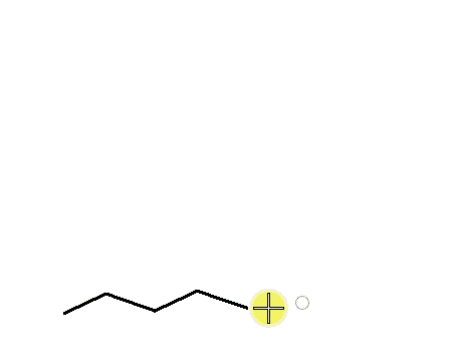To Create a Surface by Revolution
-
Select the Surface by Revolution tool (
).

- To create a parametric surface, turn on Parametric.
- (Optional)
In the Angle field, type the required value or use Variable link
 to set it from the available variables in the Variables dialog.
to set it from the available variables in the Variables dialog.
- Select the profile element.
-
Enter a data point. Use AccuDraw to ensure the axis of revolution is defined at the exact location desired.
If Axis is set to Points, this data point defines one point on the axis of revolution. Otherwise, this data point defines the axis of revolution.
- If Axis is set to Points, enter a second data point to define another point on the axis of revolution.